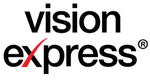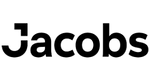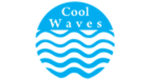BIM FOR ARCHITECTURE CIVIL
AND STRUCTURE
Ace India offers career-based training for freshers as well as experienced civil engineers, architects, and professionals from other engineering streams. The training is designed as per the most updated international and Indian standards.
Ace India Training and Services Pvt Ltd is providing Top Class BIM courses designed by experts with more than 18 years of experience in AEC Industry. The Program will enable Conventional Professionals and Students to upskill and develop their career in BIM Technologies, Implementation and Management. Our Method of Training is one which will help the Learner to Understand the industry along with the Software and Applications. Continuous Learning and Upskilling are the Key Currencies in the Current Job Market. Thousands of Engineers have benefited from our Industry ready training programs
REVIT
STRUCTURE
-
Introduction
• Structure Tab
• Structure, Foundation Panel
• Structure Tools Properties
• Setting Up The Projects
• Grids and Columns
• Foundation
• Steel Framing
• Floors and Slabs
• Reinforcing
• Trusses
• The Steel Tab
ARCHITECTURAL
-
Introduction
• Architecture Tab – Build
• Architecture Tools Properties
• Massing & Site Tab
• Circulation Panel
• Opening Panel
• Creating Walls
• Basic wall, Curtain wall
• Placing Doors Windows and Components
• Family Creation
• Grouping and Filtering
• Creating Stair, Ramp
• Dimensions and Annotations
• Creating Floors, Ceiling and Roof
• Landscaping
• Working With Views
• Creating Project Details and Schedules
• Link Project and Collaboration
• Import and Export
• Camera and Walk-through
• Rendering and Work-sharing